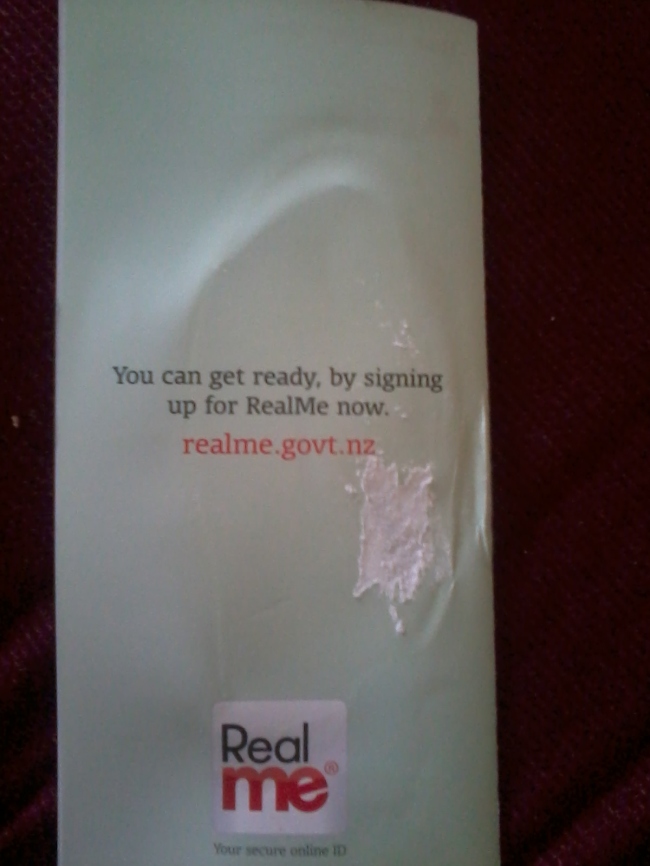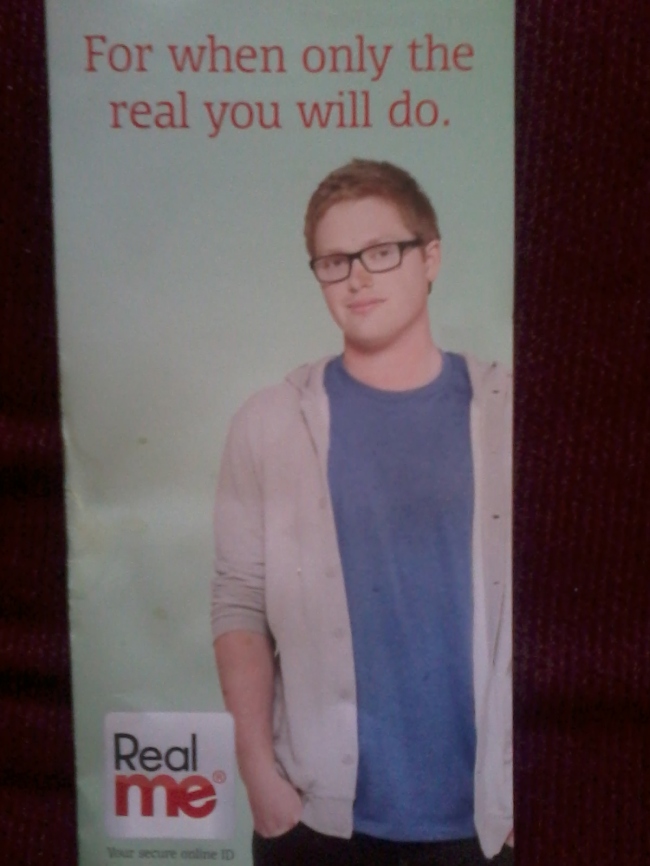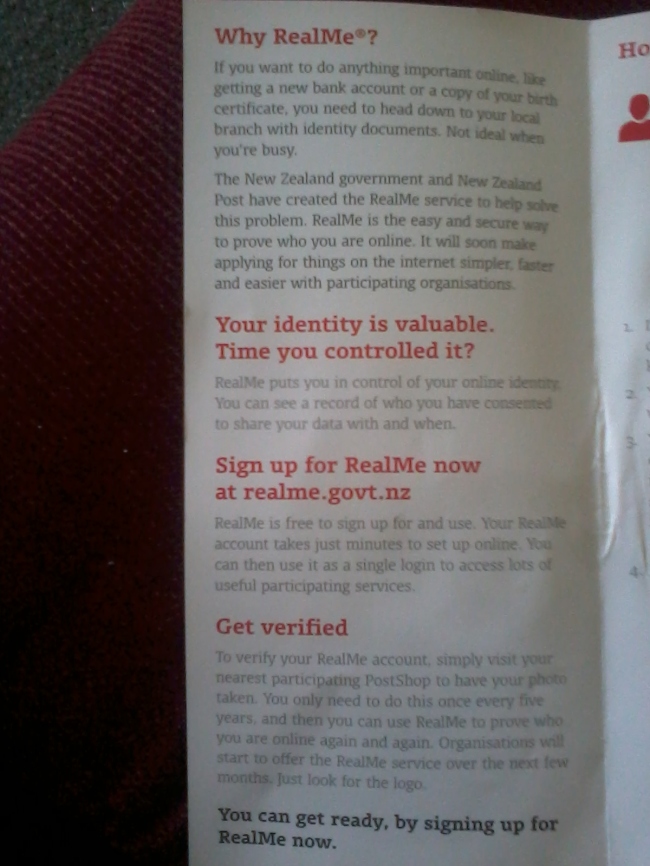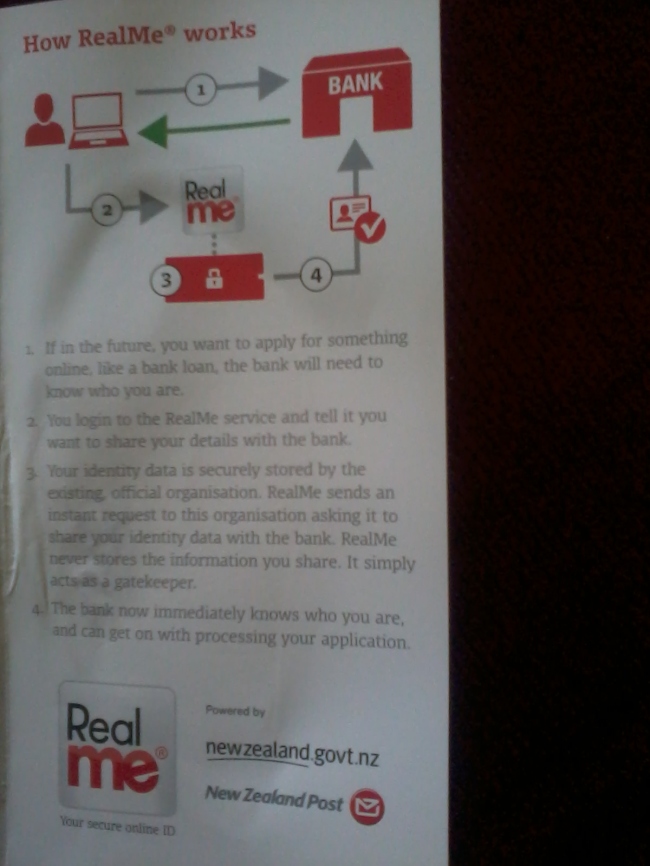Sign the Petition here: http://www.activism.com/en_NZ/petition/stop-the-realme-online-id/47933
Please Download and share this Article on behalf of www.wakeupkiwi.com and Myself:
http://www.wakeupkiwi.com/downloadpapers/RealMe_Nationalised_NZ_Online_ID_ScreenRes.pdf
http://www.wakeupkiwi.com/downloadpapers/RealMe_Nationalised_NZ_Online_ID_PrintRes.pdf
(By downloading you agree with fair use laws and will not edit or change the original document)
Aaron signs up to RealME to see what it is all about:
*Update 2.4 Bottom Of Post.
What Obama is trying to do is order in a “Socialised National Online ID” system, however because it’s slow to realise, America loves to dish it out to its most trusted “Guinea Pig” nation, New Zealand.
What evidence is there of New Zealand being such a nation? Well the EFTPOS system has been another example of, if USA can’t implement it, then let’s give it to New Zealand.
In September I found a pamphlet in our local Post Shop titled “For when the only the real you will do” with the official logo-RealME® “Your secure online ID”.
I will now quote what’s exactly in the pamphlet and attach picture proof.
Inside Page 1:
Why RealME®?
If you want to do anything important online, like getting a new bank account or a copy of your birth certificate, you need to head down to your local branch with identity documents. Not ideal when you’re busy.
The New Zealand government and New Zealand Post have created the RealME service to help solve this problem. RealME is the easy and secure way to prove who you are online. It will soon make applying for things on the internet simpler, faster and easier with participating organisations.
Your identity is valuable. Time you controlled it?
RealME put you in control of your online identity. you can see a record of who you have consented to share your data with and when.
Sign up for RealME now at realme.govt.nz
RealME is free to sign up for and use. Your RealME account takes just minutes to set up online. You can then use is as a single login access lots of useful participating services.
Get verified
To verify your RealME account, simply visit your nearest participating PostShop to have your photo taken. You only need to do this once every five years, and then you can use RealME to prove who you are online again and again. Organisations will start to offer RealME service over the next few months. Just look for the logo.
You can get ready, by signing up for RealME now.
Inside Page 2:
How RealME works
- If in future, you want to apply for something online, like a bank loan, the bank will need to know who you are.
- You login to the RealME service and tell it you want to share your details with the bank.
- Your identity data is securely stored by the existing, official organisation. RealME sends an instant request to this organisation asking it to share your identity data with the bank. RealME never stores the information you share. It simply acts as a gatekeeper.
- The bank now immediately knows who you are, and can get on with processing your application.
Now that you have a picture of what it’s about, let me continue further, that with all these perks, promises, security etc. it is still essentially an online ID scheme.
To make things come into perspective, our national welfare system (Work and Income NZ) has stated from November this system will be implemented for anyone who has an online account with the organisation enforcing you either stay behind in the Stone Age or follow us to the future and beyond.
“Changes to Online Services
15 October 2013
Later this year we’ll be adding new features to My Account and changing the way you login to make it more secure.
New features in My Account
Soon you’ll be able to:
- change your address and accommodation costs
- change your bank account details
- declare any income you’ve earned
- report your job search
- stop any Work and Income payments you’re receiving
- apply for financial assistance
- check what you might get using the eligibility calculator.
RealMe – A more secure login
Once these changes take place, you’ll need a RealMe login to use My Account and Apply Online. RealMe is a secure login many government agencies and other organisations are moving to. To get yourself setup you’ll need to:
- create a RealMe login (if you don’t already have one)
- link your RealMe login to My Account using a one-time password.
How to get a RealMe login
To get a RealMe login now, or for more information about RealMe, visit the RealMe website.
Once we move to the RealMe login, you’ll be given the option of creating a RealMe login when you access My Account.
You need a mobile phone number and an email address to create a RealMe login.
Linking your RealMe login to My Account
The first time you login to My Account after these changes, you’ll need to link your RealMe login to your My Account information. To do this you will need to:
- Get a one-time password from us – we need your mobile phone number so we can text the password to you.
- Login to RealMe and enter your one-time password.”
~ Source:http://www.workandincome.govt.nz/about-work-and-income/news/2013/changes-to-my-account.html
Other organisations will in future use this system here is a full list.
- Auckland City Council
- Datacom
- Department of Internal Affairs
- Elections New Zealand
- Hamilton City Council
- Ministry for Primary Industries (MPI)
- Ministry of Business Innovation and Employment
- Ministry of Social Development (MSD)
- New Zealand Customs Service
- New Zealand Fire Service
- New Zealand Police
- New Zealand Transport Agency
- The Treasury
- Rotorua District Council
- Wellington City Council (WCC)
~ Source: https://www.realme.govt.nz/faqs/organisations-that-use-realme-services/
Now gathering from this list eventually this ID scheme will force everyone employed in the above list to sign up because in future having to do anything official online will require RealME’s ID to prove who you are.
Now you may cry, well this system might be good, however you won’t realise until it’s too late that New Zealand in future had moved into a fully implemented national online ID by the hands of our Government. The other scariest thing about this RealME ID is that there has been no public talk, no Government talk or warning of them wanting this system, no media coverage, no public submission’s, no proper publicity. Just magically this thing was put in place. This is totally Government owned as our NZ Post is totally a Government asset, not to mention that our Government decided to implement now that our country will only get mail 3 times a week1, and has laid off more than 1000 jobs in the asset2.
I have come to a conclusion that there is another way to define “To force someone” and that is to take away their God given right to choose! A lot of the New World Order’s agenda has been implemented in this way.
So what are you going to do when this system comes in place in your country?
I know what I am doing, and that is to not sign up with this system at all, even if it means I don’t get a job. It is high time that we God fearing people take a stand and take back our rights by standing together, boldly saying NO and living by God’s law rather than the Law of the land that would override HIS Law.
What can we do to be saved from this system? There is only one answer and that is simply make Yahshua (Jesus in Latin) your King over all your life and do what HE commands, and the only way to know how and what to do is go to your trusty life guide (The Bible) and read.
Shalom Alecheim
From Truth4IsraelNZ
*UPDATE 2.4: RealME The Government’s Answer To Digital Natives (Speech by Richard Foy)
~Source: https://www.realme.govt.nz/news/realme-the-governments-answer-to-digital-natives/
*UPDATE 2.3: RealME is in for AUS/NZ Internet Awards (Note: RealME can prove who you are offline as well as online)
~Source: https://www.realme.govt.nz/news/realme-finalist-in-australia-new-zealand-internet-awards/
*UPDATE 2.2: Political Spin and In Depth Explanation of NZForex and RealME
*UPDATE 2.1: NZForex joins with RealME
~Source: https://www.realme.govt.nz/news/nzforex-sign-up-for-realme-online-identification/
*UPDATE 2.0: RealME goes Google Authentication
~Source: https://www.realme.govt.nz/news/realme-gets-google-authenticator/
*UPDATE 1.9: RealME Partners with Governments Connect Smart
~Source: https://www.realme.govt.nz/news/realme-partners-with-connect-smart/
Find Out More About Connect Smart: http://www.connectsmart.govt.nz/about/
*UPDATE 1.8: More incentive to sign up for those sheeple
*UPDATE 1.7: New Zealander’s More Concerned About Privacy
~Source: https://www.realme.govt.nz/news/new-zealanders-more-concerned-about-privacy/
*UPDATE 1.6: Obama Launches Plan For Internet ID
~Source: http://www.infowars.com/obama-administration-launches-plan-to-make-an-internet-id-a-reality/
*UPDATE 1.5: More Incentives to try get people signing up by supplying Passport discounts.
~Source: https://www.realme.govt.nz/news/passportphotopromo/
*UPDATE 1.4: More RealME Propaganda on New Zealand’s Breakfast show to lure in Technological trendy teens
~Source: https://www.realme.govt.nz/news/proving-your-identity-online/
*UPDATE 1.3: RealME is spreading it’s propaganda tentacles to the universities of NZ in conjunction with BNZ Bank.
~Source: https://www.realme.govt.nz/news/oweek/
*UPDATE 1.2: http://www.wakeupkiwi.com has let me write up a related article, many thanks to Richard of Wakeupkiwi!
~Source: http://www.wakeupkiwi.com/news-articles.shtml
*UPDATE 1.1:
- BNZ Bank is now RealME compliant.
- Studylink is now RealME compliant.
~Sources:
https://www.realme.govt.nz/news/bnz-first-of-the-big-banks-to-go-live-with-realme/
*UPDATE 1.0:
- TSB Bank is now RealME compliant.
- Kiwibank could soon be compliant this year.
- From a reliable source this person has said that StudyLink have now made it mandatory for people applying for Student Loans Online. (For people not close to Tertiary Institutions, this makes it harder or impossible to do a tertiary course).
~Sources:
https://online.studylink.govt.nz/ODSAnon/logon-landing.html
http://www.tsbbank.co.nz/TSB.aspx/real-me/
http://www.stuff.co.nz/business/money/8989476/Banks-sign-up-to-RealMe-internet-identity-check
Footnote:
1http://tvnz.co.nz/national-news/nz-post-slash-mail-delivery-days-2015-5657551
2http://www.nzherald.co.nz/business/news/article.cfm?c_id=3&objectid=11150048
Other Sources:
RealME Pamphlet Photos: